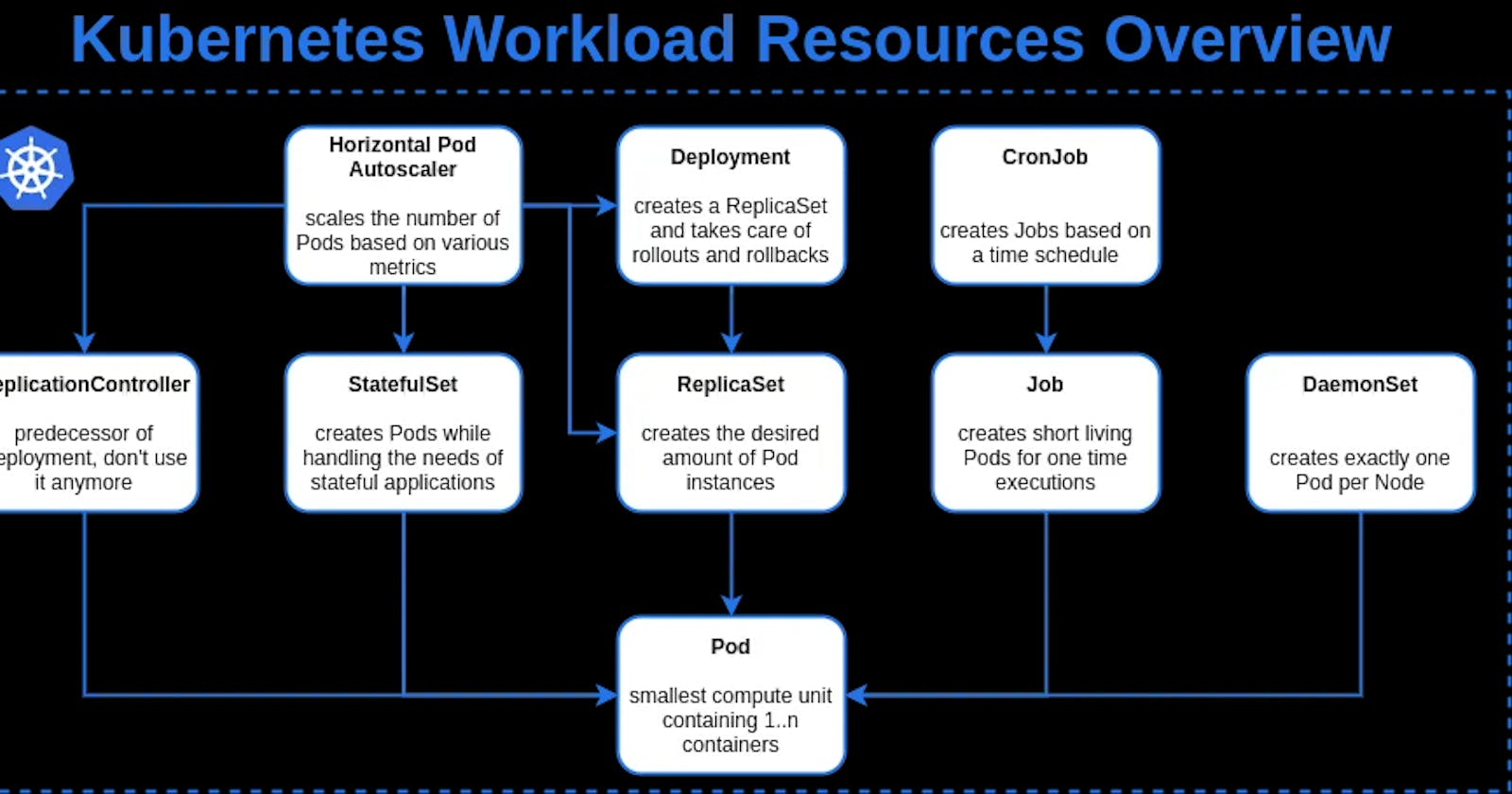Kubernetes Workloads (Deployments, Jobs, CronJobs, etc.)
Kubernetes Workloads:
In Kubernetes, a workload refers to the set of instructions that specify how to run a containerized application. A workload in Kubernetes can be thought of as a higher-level abstraction that sits on top of Kubernetes objects like Pods, Services, and Deployments.
Kubernetes supports several types of workloads, each with its unique characteristics and use cases:
Deployments: Deployments are the most commonly used workload in Kubernetes. They manage a set of replicas of a pod and provide the ability to update and roll back to previous versions of the application.
StatefulSets: StatefulSets are used to manage stateful applications, such as databases or distributed systems. They ensure that each replica has a unique identity and that storage is preserved across pod restarts.
DaemonSets: DaemonSets are used to ensure that a pod is running on all nodes in a cluster. They are typically used for monitoring or logging agents.
Jobs: Jobs are used to run a batch process or a one-time task to completion. They ensure that the task runs to completion, and the pod is terminated when the job is finished.
CronJobs: CronJobs are used to schedule a task to run at a specific time or interval. They are typically used for periodic maintenance tasks or data processing.
Workloads are defined using Kubernetes manifest files written in YAML or JSON, which describe the desired state of the application. Kubernetes then uses these manifest files to create and manage the necessary resources in the cluster.
In summary, workloads in Kubernetes provide a higher-level abstraction that enables developers to manage complex containerized applications easily. They allow for easy scaling, rolling updates, and fault tolerance, which are critical for running applications in production environments.
here is an example Kubernetes manifest file written in YAML that defines a Deployment workload:
yamlCopy codeapiVersion: apps/v1
kind: Deployment
metadata:
name: my-app
labels:
app: my-app
spec:
replicas: 3
selector:
matchLabels:
app: my-app
template:
metadata:
labels:
app: my-app
spec:
containers:
- name: my-app-container
image: my-app-image:latest
ports:
- containerPort: 8080
In this example, the manifest file creates a Deployment called "my-app" that will run three replicas of a containerized application called "my-app-container". The application will be accessible on port 8080, and the image used for the container is "my-app-image: latest".
The manifest file also defines labels for the Deployment and its pods, which can be used for easy management and querying of resources in the Kubernetes cluster.
Deployments:
In Kubernetes, a Deployment is a resource that manages the creation and scaling of a set of identical Pods. Deployments ensure that the desired number of replicas of a Pod is running and allow for rolling updates and rollbacks of the application.
A real-time example of how Deployments are used in Kubernetes is as follows: Imagine you have a web application that is running in a Kubernetes cluster, and you want to update the application to a new version. Instead of manually updating each Pod, you can use a Deployment to manage the update for you.
Here is a step-by-step example of how Deployments are used in this scenario:
Create a Deployment: You would create a new Deployment object in Kubernetes that specifies the desired state of the updated application. This would include details such as the new version of the application, the number of replicas to be created, and any other configuration settings.
Kubernetes creates new Pods: Once the Deployment is created, Kubernetes would create the necessary number of Pods to match the desired state specified in the Deployment.
Roll out the update: Kubernetes would then perform a rolling update of the application, updating each Pod one at a time. This ensures that there is always a certain number of healthy Pods running the application, even during the update process.
Verify the new version: After the update is complete, you can verify that the new version of the application is running as expected. If there are any issues, you can easily roll back to the previous version of the application by updating the Deployment object.
Deployments are a critical resource in Kubernetes, as they allow for easy management of containerized applications at scale. They provide the ability to perform rolling updates, which minimize downtime during updates and ensure that there is always a certain number of healthy replicas of the application running. Deployments are also a key component of the self-healing nature of Kubernetes, as they automatically handle failed Pods and ensure that the desired state of the application is maintained.
here is an example of a Kubernetes Deployment manifest file:
yamlCopy codeapiVersion: apps/v1
kind: Deployment
metadata:
name: myapp-deployment
labels:
app: myapp
spec:
replicas: 3
selector:
matchLabels:
app: myapp
template:
metadata:
labels:
app: myapp
spec:
containers:
- name: myapp
image: myapp:latest
ports:
- containerPort: 8080
In this example, the manifest file creates a Deployment resource named "myapp-deployment". The Deployment manages a set of three replicas of a containerized application with the label "app: myapp".
The Deployment specifies the desired state of the application by defining the number of replicas to be created and the container image to be used. In this case, the application image is "myapp: latest", and it will run on port 8080.
The manifest file also includes a selector that specifies which Pods the Deployment should manage. In this case, the selector is "app: myapp", which matches the label of the Pods created by the Deployment.
This Deployment can be applied to a Kubernetes cluster using the "kubectl apply" command, and Kubernetes will automatically create the necessary resources to manage the desired state of the application.
StatefulSet:
In Kubernetes, a StatefulSet is a resource that manages the deployment and scaling of a set of Pods, each of which has a unique and persistent identity. Unlike a Deployment, which manages stateless applications, a StatefulSet is designed for stateful applications that require stable network identities and persistent storage.
Some examples of stateful applications that could benefit from using StatefulSets include databases, message queues, and storage systems.
Here are some of the key features and benefits of using StatefulSets in Kubernetes:
Stable network identities: Each Pod in a StatefulSet is assigned a unique and stable hostname that persists across rescheduling. This enables stateful applications to maintain a consistent network identity, which is important for many applications, such as databases.
Ordered deployment and scaling: StatefulSets ensure that Pods are deployed and scaled in a specific order, which is important for stateful applications that have dependencies or require a specific initialization order.
Persistent storage: StatefulSets can automatically provision and manage persistent storage for each Pod, which is essential for many stateful applications.
Automatic rescheduling: If a Pod in a StatefulSet fails, Kubernetes will automatically reschedule it to run on a different node in the cluster.
Here is an example of a StatefulSet manifest file in Kubernetes:
yamlCopy codeapiVersion: apps/v1
kind: StatefulSet
metadata:
name: myapp-statefulset
spec:
serviceName: myapp
replicas: 3
selector:
matchLabels:
app: myapp
template:
metadata:
labels:
app: myapp
spec:
containers:
- name: myapp
image: myapp:latest
ports:
- containerPort: 8080
volumeMounts:
- name: myapp-data
mountPath: /data
volumeClaimTemplates:
- metadata:
name: myapp-data
spec:
accessModes: [ "ReadWriteOnce" ]
storageClassName: "standard"
resources:
requests:
storage: 1Gi
In this example, the manifest file creates a StatefulSet resource named "myapp-statefulset". The StatefulSet manages a set of three replicas of a containerized application with the label "app: myapp".
The manifest file also specifies that the StatefulSet should create a service named "myapp" to manage network connections to the Pods.
Each Pod in the StatefulSet is assigned a unique and stable hostname, and the Pod also has access to persistent storage through a volume mount. The volume is provisioned using a volumeClaimTemplate, which specifies the storage requirements for the Pod.
This StatefulSet can be applied to a Kubernetes cluster using the "kubectl apply" command, and Kubernetes will automatically create the necessary resources to manage the stateful application.
DaemonSet:
In Kubernetes, a DaemonSet is a resource that manages the deployment and scaling of a set of Pods that run on all or a subset of the nodes in a cluster. Unlike a Deployment or a StatefulSet, which manages a set of Pods that run on a subset of nodes, a DaemonSet ensures that a specific Pod runs on every node or a subset of nodes in a cluster.
DaemonSets are commonly used for tasks that need to be performed on every node in a cluster, such as monitoring, logging, or network management.
Here are some of the key features and benefits of using DaemonSets in Kubernetes:
Automatic deployment and scaling: DaemonSets automatically deploy and scale Pods to run on every node or a subset of nodes in a cluster.
Node-level management: DaemonSets enable node-level management of Pods, which is useful for tasks that need to be performed on every node in a cluster.
Rolling updates: DaemonSets support rolling updates, which enable a new version of a Pod to be deployed and updated on each node in a controlled manner.
Automatic rescheduling: If a node fails or is added to the cluster, Kubernetes will automatically reschedule the Pod to run on a different node in the cluster.
Here is an example of a DaemonSet manifest file in Kubernetes:
yamlCopy codeapiVersion: apps/v1
kind: DaemonSet
metadata:
name: myapp-daemonset
spec:
selector:
matchLabels:
app: myapp
template:
metadata:
labels:
app: myapp
spec:
containers:
- name: myapp
image: myapp:latest
ports:
- containerPort: 8080
In this example, the manifest file creates a DaemonSet resource named "myapp-daemonset". The DaemonSet ensures that a Pod with the label "app: myapp" runs on every node in the cluster.
The manifest file specifies that each Pod should use the container image "myapp: latest" and listen on port 8080.
This DaemonSet can be applied to a Kubernetes cluster using the "kubectl apply" command, and Kubernetes will automatically create the necessary resources to manage the deployment of the Pod on every node in the cluster.
Job:
In Kubernetes, a Job is a resource that manages the execution of a specific task or batch job in a cluster. Jobs are useful for running tasks that are expected to complete successfully and do not require manual intervention.
Here are some of the key features and benefits of using Jobs in Kubernetes:
One-time execution: Jobs are designed to execute a specific task or batch job one time and then terminate. This is useful for tasks such as data processing, report generation, or backups.
Automatic cleanup: Kubernetes automatically cleans up completed Jobs and their associated Pods, which reduces clutter and keeps the cluster organized.
Parallel execution: Jobs can be configured to execute multiple instances of the task in parallel, which can improve performance and reduce execution time.
Error handling: Jobs can be configured to handle errors and retries, which ensures that the task is completed successfully even in the presence of failures.
Here is an example of a Job manifest file in Kubernetes:
yamlCopy codeapiVersion: batch/v1
kind: Job
metadata:
name: myapp-job
spec:
template:
metadata:
name: myapp-job
spec:
containers:
- name: myapp
image: myapp:latest
command: ["./myapp"]
args: ["--input", "data.csv"]
restartPolicy: Never
In this example, the manifest file creates a Job resource named "myapp-job". The Job runs a batch job that executes a command named "myapp" with the argument "--input data.csv".
The manifest file also specifies that the Job should create a Pod that uses the container image "myapp: latest" and has a restart policy of "Never", which means that the Pod is not restarted if it fails or terminates.
This Job can be applied to a Kubernetes cluster using the "kubectl apply" command, and Kubernetes will automatically create the necessary resources to manage the execution of the batch job. Once the job is completed, Kubernetes will clean up the resources associated with the job.
CronJob:
In Kubernetes, a CronJob is a resource that manages the scheduling and execution of Jobs in a cluster. CronJobs are used to run tasks at regular intervals or at specific times.
Here are some of the key features and benefits of using CronJobs in Kubernetes:
Scheduled execution: CronJobs enable the scheduling and execution of Jobs at regular intervals or at specific times, similar to the Unix cron daemon.
Repeatable tasks: CronJobs are useful for executing repeatable tasks, such as backups, log rotation, or database maintenance.
Automatic cleanup: Kubernetes automatically cleans up completed Jobs and their associated Pods, which reduces clutter and keeps the cluster organized.
Error handling: CronJobs can be configured to handle errors and retries, which ensures that the task is completed successfully even in the presence of failures.
Here is an example of a CronJob manifest file in Kubernetes:
yamlCopy codeapiVersion: batch/v1
kind: CronJob
metadata:
name: myapp-cronjob
spec:
schedule: "*/5 * * * *"
jobTemplate:
spec:
template:
metadata:
name: myapp-job
spec:
containers:
- name: myapp
image: myapp:latest
command: ["./myapp"]
args: ["--input", "data.csv"]
restartPolicy: Never
In this example, the manifest file creates a CronJob resource named "myapp-cronjob". The CronJob is configured to run a Job every 5 minutes using a cron-like schedule string "*/5 ".
The manifest file also specifies that the Job should create a Pod that uses the container image "myapp:latest" and has a restart policy of "Never", which means that the Pod is not restarted if it fails or terminates.
This CronJob can be applied to a Kubernetes cluster using the "kubectl apply" command, and Kubernetes will automatically create the necessary resources to manage the scheduling and execution of the Job at the specified interval. Once the Job is completed, Kubernetes will clean up the resources associated with the Job.
Please, feel free to drop any questions in the comments below. I would be happy to answer them.
If you find this post helpful😊🙂, please follow and click the heart❤❤ button below to show your support.
_ Thank you for reading
_sandhya kumari